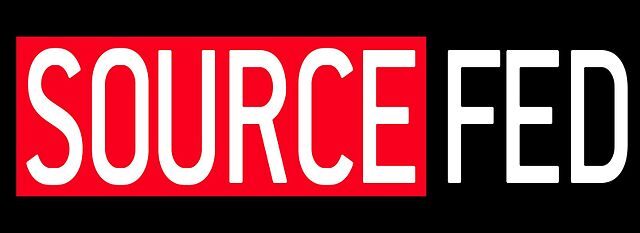Imagine this: you’re the password administrator for a large company. You’ve been tasked with creating and enforcing a password policy for the company’s employees. But where do you start? Password policies can be complex, but there are seven core components that should be included in any successful password policy:
- Password complexity requirements: This is perhaps the most important component of a password policy. Password complexity requirements ensure that passwords are not easily guessed or cracked. Password complexity requirements might require employees to use a combination of letters, numbers, and special characters in their passwords.
- Password expiration: Password expiration is another important component of a password policy. Password expiration ensures that passwords are changed on a regular basis, making it more difficult for hackers to crack them. Password expiration also makes it more likely that employees will choose stronger passwords, as they will know that they will need to remember them for a longer period of time.
- Minimum password length: In general, the longer a password is, the more secure it is. That’s why most password policies require a minimum password length of eight characters. For even more security, you might consider requiring a minimum password length of 12 characters or more.
- Outsource password management: Trying to manage password policies internally can be a daunting task. That’s why many companies choose to outsource password management to a third-party provider. Managed information technology services providers can help you create and enforce password policies, as well as provide other information technology security services.
- Password history: To further discourage password reuse, many password policies maintain a password history. This means that an employee cannot use the same password more than once within a certain period of time. For example, a password policy might only allow an employee to use the same password once every six months.
- Account lockout: This locks an account after a certain number of failed login attempts, preventing password guessing attacks. So, if an attacker tries to guess an employee’s password 10 times and fails, the account will be locked and the attacker will be unable to try again.
- Two-factor authentication: This requires employees to use two forms of authentication when logging in, such as a password and a security code sent to their phone. Two-factor authentication adds an extra layer of security and makes it more difficult for attackers to gain access to accounts. So, if an attacker manages to guess an employee’s password, they will still be unable to access the account without the security code.
When it comes to password security, there is no such thing as being too careful. By taking the time to create a comprehensive password policy, you can help protect your company’s data and reduce the risk of a security breach. You might even want to consider implementing some of these password policy best practices at home!