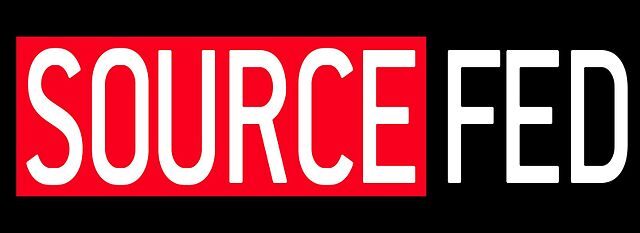As the world doubles down on its efforts to prevent the spread of COVID-19, businesses have had rapidly to adapt to a new way of working.
To stop the spread of the coronavirus, social distancing, lockdown, and quarantine measures have been put in place. This has made it challenging for companies to continue functioning, and in many cases, companies have asked their employees to continue working from home.
For a lot of organizations, this has meant a sudden change in workplace culture. But one of the most significant changes that has occurred is in the way that technology is used. In companies that are heavily reliant on IT systems, transitioning to working on a remote digital network can be a big challenge.
However a business proceeds when their employees are working from home, security should be a significant consideration. With the inherent vulnerabilities of a home network and the heightened risk of cyberattacks, businesses need to invest the time in putting measures in place to ensure that their data is not compromised as it is remotely accessed in these already challenging times.
As cyberattacks rose by 37% during March and a wide range of rampant phishing scams relating to COVID-19 has spread a question that needs to be asked is, how do you protect your company data while allowing your remote workers access to your in-house servers?
Here are some best practice tips for accessing in-house servers while working remotely.
Ensure All Devices Are Secure
Companies have to consider what devices their employees would use to access in-house servers while they’re working from home.
For some organizations, company laptops could be issued or other devices could be taken home. In this instance, the business could retain greater control of the security of the device. Having devices that can only access work-related websites or software will mean that at least some of the security risks can be managed.
For companies that have not had the resources to supply laptops to everyone, there may be a reliance on employees using their own personal devices, which the business as a whole has no control over in terms of security. Using employees’ own devices to connect to in-house servers could be very risky.
It should be company policy for employees working from home to use firewalls and antivirus software, use strong, unique passwords and change them regularly, and be mindful of phishing scams in circulation, which have risen by 600%.
Stay Connected
A challenge for many while working from home is that they will be reliant on their own internet connection. And, with the influx of people working from home or passing their time in quarantine by using streaming services, internet services have come under greater stress.
This may mean slower upload and download speeds as lines become congested, which in turn results in lower productivity for your employees. To keep internet speeds up, remote workers can try turning off idle devices, connecting their device directly to their router through an ethernet cable, moving routers to an open area instead of hiding them, or getting a new router altogether that has a greater bandwidth.
Use a Virtual Private Network
Connecting to your company’s in-house servers via a home internet connection could leave your data open to potential threats.
Home internet connections may not provide the level of security maintained in a business office. So in order to keep your and your clients’ data secure, it is important that you set up a virtual private network (VPN) with the help of a Managed Service Provider.
A VPN will create an additional layer of security by encrypting all your data that travels through the internet, blocking interceptions and ensuring it arrives at its destination untouched. This will help connect your employees with your company data without the need to worry about vulnerabilities in their WiFi connection.
Use Remote Desktop Servers
Your employees may need to access files and programs they can only reach from their office computers. Luckily, if you need to access your desktop back in the office, there are ways you can do this from your own computer at home.
Remote desktop services (RDS) allow you to access your desktop and files from your computer at home. Setting up a remote desktop server may require some assistance, as you’ll need to access your router and alter port forwarding settings.
Where remote desktop server access is not set up correctly, it could leave your IT systems open to attack from opportunistic hackers. It is, therefore, essential that this work is carried out by an IT professional.
Using these tips and technologies, your remote workforce should be able to operate smoothly from the safety of their homes.