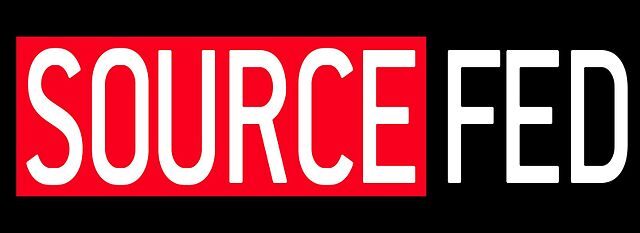The first line of defense for your online security is a strong password. By using the following best practices, you can create secure passwords that protect your personal information and safeguard sensitive data from malicious attacks.
1. Create Unique Passwords
Don’t reuse the same password on multiple websites or accounts. If one account is compromised, the attacker could potentially gain access to all of your other accounts. The longer and more complex your password is, the harder it will be for an attacker to guess or crack.
2. Include a Combination of Characters
Use a mix of letters (uppercase and lowercase), numbers, and symbols in your passwords for added protection. The more characters you use, the harder it is for an attacker to guess or crack your password. The best passwords are random strings of characters that don’t contain words.
3. Avoid Commonly Used Words or Phrases
It’s important to avoid common words, phrases and personal information like your name, address, birthdate or phone number when creating a password. Attackers can easily try these combinations as they are more likely to be successful.
4. Make Your Passwords Longer
The longer your password is, the more secure it will be. Aim for at least 8 characters, but don’t just string together random words. Consider using a passphrase that combines several unrelated words to form a complex password. For example, “BlueBananaTree” could be a strong password.
5. Avoid Reusing Old Passwords
When creating a new account or changing your password, don’t use an old one. Reusing passwords can leave you vulnerable to malicious attacks. There are password managers available to help you keep track of unique passwords for each account.
6. Use a Password Manager
Password managers help you store, organize and generate secure passwords so that you don’t have to remember them all yourself. Look for ones that offer two-factor authentication for added security.
7. Enable Multi-Factor Authentication
Multi-factor authentication adds an extra layer of protection by requiring you to enter a one-time code each time you log in to your account. This code is sent via text message or email and must be entered before access is granted.
8. Periodically Change Your Passwords
You should change your passwords at least once every three months. This prevents attackers from guessing or cracking them over time.
By following the best practices listed above, you can create strong and secure passwords that protect your online accounts from malicious attacks. Taking the time to create secure passwords and enable multi-factor authentication is an important step in keeping your data safe.