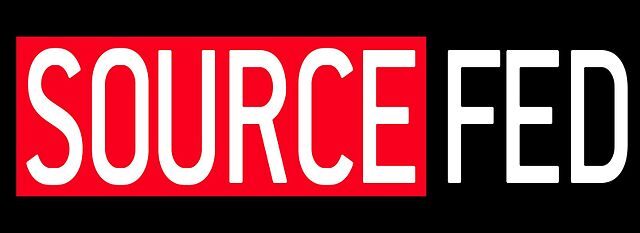Support for Windows 7 has now come to an end. While most businesses have switched to Windows 10 so that they can avoid the detrimental impact of Windows 7 End of Life, some businesses are still running Windows 7. If you’re one of them, you need to act quickly.
Because the End of Life for Windows 7 means the end of support for the OS as well as critical security updates, every day that your business runs Windows 7 is a day you are putting your business at risk. Upgrading is essential so you can regain security within your systems.
What Does Windows 7 End of Life Mean for Businesses?
As of last week, Microsoft stopped providing support for users of Windows 7 OS. This does not merely mean that Microsoft has ended support for queries. It means that any and all security patches—no matter how crucial—will no longer be released.
This is an eventuality that many of Microsoft’s operating systems have undergone as the corporation turns support focus toward their newest operating system (in this case, Windows 10) instead. Switching to Windows 10 means your business will get the support and security updates it needs, and the threat detection and prevention updates will be far more advanced than Windows 7’s.
Although a huge number of businesses have already made the move to Windows 10, there are a number of companies that are yet to upgrade. There are many reasons why this may be the case, for example, they may be worried about the privacy of moving everything to the cloud or they may not want to change practices they have had in place for many years now.
While these reasons may seem valid, the disadvantages of Windows 7 and its security vulnerabilities far outweigh the benefits of remaining on the OS. Modern businesses really cannot afford to go without regular security updates for their systems. Without these updates, the chance of a data breach while running Windows 7 thus becomes much higher.
Data breaches can result in hundreds of thousands of dollars lost in ransomware costs, legal fines, and clean-up fees. It is certainly worth spending a little bit of money now to migrate to Windows 10 to save yourself the risk of losing huge amounts of money (and customers) in the future. Some businesses have actually had to close down because of the financial hits they have taken as a result of a data breach.
Migrating to Windows 10
If you are still using Windows 7 at your business, you may be feeling very worried after reading the information provided. Of course, there is reason to worry, as staying on Windows 7 is a massive risk. However, inaction is only going to make the situation worse. Instead, you need to make sure that you move your office to Windows 10 as quickly and efficiently as possible.
Seek for an experienced IT Services Company who can assist you during the migration process and ensure your normal business operations aren’t hindered during the upgrade.
The migration process should include all of the following steps to ensure it is done correctly and efficiently:
- Backup your data. When you’re upgrading potentially hundreds of devices, it’s critical to back up your data. Data backup, whether hosted in the cloud or otherwise, ensures that any information you store will be restored to your systems after the upgrade is performed.
- Take stock of the devices that need to be upgraded. It’s important to make sure you keep track of all the devices that will be migrating to Windows 10. Even one device still running Windows 7 could lead to a catastrophic security breach. Understand how many licenses for the new OS you’ll be required to pay for.
- Test compatibility and update equipment. While Windows 10 boasts greater compatibility than any other Microsoft OS, you may still find during an assessment that your hardware or software is specialized and incompatible with Windows 10. If this is the case, you’ll need to budget to replace any incompatible equipment before the migration is performed.
- Perform the migration in phases. Upgrading all your devices at once isn’t a wise move. Migrating in phases (a few devices at a time) allows you to test the upgrade on a few devices first to ensure any challenges with the new OS can be identified and prepared for. Phase migration also ensures your business can maintain productivity even during the upgrade.
Though Windows 7 End of Life has already come, it’s not too late to get started on the upgrade to Windows 10 to secure your systems and prevent cyberattacks. As you work with an experienced MSP to complete the migration, you can perform the upgrade in a way that doesn’t interfere with current business operations and keeps your data protected.