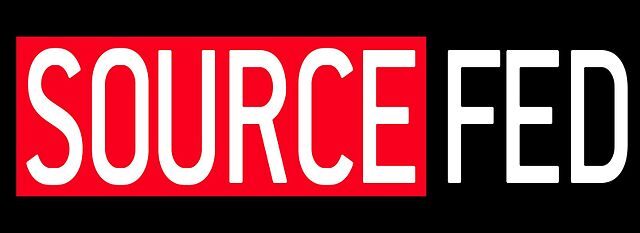The factors that decrease productivity in organizations are not only significant problems with equipment function and training. A myriad of seemingly minor issues that go unnoticed can also increase downtime. Highly efficient IT firms can identify the roadblocks to productivity and how to undo them.
Examples of proper techniques for getting the most out of your company include monitoring the devices, updating them, and testing server backups to ensure that the company would resume work quickly if anything were to happen. Observing the best practices can help you reduce your downtime and maximize your revenue. On that note, here are four top tips to minimize downtime from IT issues.
Test Your Server Backups
When your business server malfunctions, it’s easier to reduce damage if you regularly back it up online. If everything fails, your backup will allow you to restore your critical files. Therefore, routinely run backup checks for both your physical and virtual machines, and test them to ensure that data recovery is actually possible when the unexpected happens. After all, what is the use of a backup when you can’t recover all your information?
Check on Your Facilities
Threats to your IT infrastructure often come in both digital and physical forms. So, take the time to check up on your facilities once a while. Disasters like water damage, fire outbreaks, and even vacuuming over your cables can wreck your IT tools.
The best action to take is to carry out weekly physical inspections to confirm that your IT devices are in good condition. You may also want to check for hazards such as bare cables that people could trip over, airflow blockages, and other threats to your hardware.
Don’t Ignore Updates
Installing updates can save you from downtime relating to malware. To maintain a healthy IT environment, you should regularly upgrade your hardware and software systems. Although you can decide to do this periodically for your workstations, routine maintenance of servers is an action that instead increases your downtime and affects a large community of your users. So take special precautions and arrangements beforehand when maintaining your servers.
Identify Less Obvious Productivity Killers
Another effective strategy to minimize your downtime and maximize your dollars is to stop overlooking minor problems such as technical factors. For example, when a computer system is too hot, cold, or noisy, its efficiency will reduce; moreover, it will distract or discourage your worker on that computer from focusing on their tasks at hand. Even a minor improvement can increase your workforce’s productivity. So learn to put your team’s health first by identifying less obvious productivity killers.
Finally, parts and maintenance are two significant areas that could cause downtime to be won or lost. The most important thing to do is to understand the significance of IT and properly prioritize your budget. Trying to save a couple of dollars by keeping your inventory and spare parts low can require high costs if one machine fails and gets shut down for weeks.
Instead of trying to do everything yourself, a trusted company providing IT services in San Antonio can help you reduce your downtime, and gain a competitive edge in your industry.